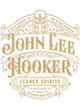How do we take it over technically?
- Brand creates an glenn@johnleehookerlegacyspirits.com email address and puts it on their website with accompanying instructions that this email is for orders, so as to avoid questions that we would have trouble answering (Mostly for retailers or other business partners asking “How do I carry your product in my store?”) . We recommend you have:
- For orders, email this email
- For stocking our product, email this email
- Required platform to create the Email:
- CS email needs to be created on the server of your choice (Gmail, Microsoft, Outlook, etc.). Here is an example of how your CS email might look: glenn@johnleehookerlegacyspirits.com
- Once the email account is created, please share the email address and password with us so we can establish the correct connections. We recommend using Gmail or Microsoft as the server, as these options allow for easier and more effective integration. After setting up, we can perform the necessary tests.
- If you use another server, please note that this information is IMPORTANT to connect it to our platform:
- Incoming email server domain
- IMAP Port
- Outgoing email server domain
- SMTP Port
- Password
- To be able to answer all your customers' inquiries, we suggest you add the following information to your website, as well as fill out the Customer Service Form that will allow us to have all the correct answers for your customers!